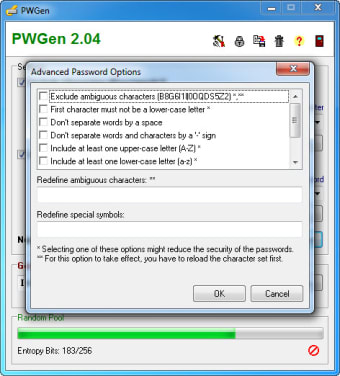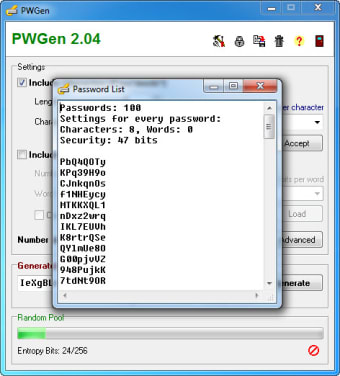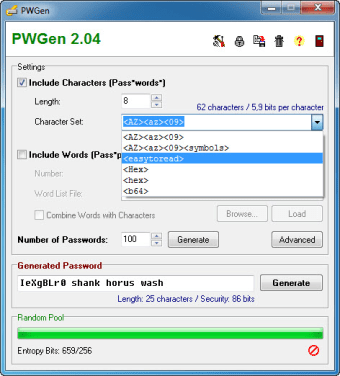Secure Password Management with PWGen
PWGen is a free Windows application designed for effective password management. This software specializes in generating strong, random passwords to enhance security for users. With its user-friendly interface, PWGen allows users to customize password length and complexity, ensuring that the generated passwords meet specific security requirements. The application provides options for including various character types, which further strengthens password security.
In addition to password generation, PWGen offers features that allow users to store and manage their passwords securely. The software focuses on user privacy and security, making it a reliable choice for individuals looking to safeguard their online accounts. As a free tool, PWGen is accessible for anyone seeking to improve their password management practices without incurring costs.